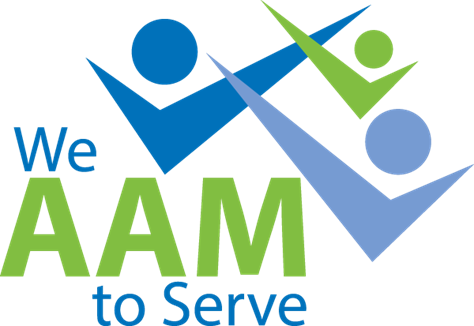Don't Fall Victim to Cyber Crime!Protect Your Personal Information
4/26/2018 - By Rick Bullard
You are driving to a meeting with a new prospective client. Your boss calls and needs those reports for her meeting that starts in 10 minutes. Whipping into the local coffee shop with free wi-fi, you can shoot those reports out, buy a round of lattes for the meeting and still make it on time. Out comes the laptop as you find a small table in the corner, and you connect to the CoffeeShoppe_Guest wireless network. The New Email button is clicked, the reports are attached, you add the recipient and click Send. Whew! Check that off the list!
This event is something we could picture ourselves facing. But, did you just expose your personal information? Will you be a victim of cyber crime? The most frequent target for cyber criminals is personal information. The more they can collect about you and your life, the easier it is for them to open financial accounts in your name, and even impersonate you in communications with family, friends and business contacts. Now, more than ever, it is critical to protect this data as much as possible.
5 Tips for Protecting Yourself
Risk mitigation requires varied steps and a vigilant approach to be successful. A single solution will not protect you; therefore, you need to adopt a comprehensive, layered solution! These tips can go a long way to ensuring that you proactively protect personal information.
1. Complex passwords are the first line of defense – Do not use the same password for all accounts, and make sure to change them on a regular basis.
- Use a combination of lower and upper case letters, numbers and other characters.
- Use more than 8 characters. Each additional character increases security exponentially.
- Consider using phrases like "The Constitution of the United States of America" or "There is no place like home". These password phrases can be used as "TC0tUSoA#1789" or "T1npL1Home!"
2. Avoid publicly available access points.
- Public Wi-fi - These free networks should be avoided in most cases. DO NOT log into any accounts and only use the connection for generic web searches. This should also be applied to public hard-wired networks like you would find in a hotel.
- Public Computers - You will find these in hotels, libraries, cruise ships and schools. Avoid these at all costs. You do not know who used this before or after you, however if you must, treat it like Public Wi-fi.
3. “S” stands for Security - Even if you are using your own personal computer and have taken all actions to secure your device with complex passwords, make sure you are using a Secured website. You should see a lock that is closed, "https://", and in most cases the word "Secure". Sites without these visual indicators are ok to use and gather information from, but think twice before logging in to a user account!
4. Don’t click or call! – Stranger danger rings true on the internet. Unless you are sure about what you are clicking on, do not do it.
- Email attachments - Most ransomware has come from users opening attachments so unless you are certain what you are downloading and opening, call the sender or simply delete the email.
- DO NOT CLICK THE LINK! - Unless you are sure about what you are clicking on, do not do it. It is safer to retype the website address that was sent to you or simply ignore it.
- Toll-Free Microsoft Support - If you ever get a pop-up that tells you to call some phone number, take immediate action by rebooting/shutting down computer.
5. Think before you post - Be cautious concerning what personal information you put on social media, such as birthdays or anniversaries, and especially when you may be away from your home or office.
Click here to download a complete Cybersecurity Best Practices tip sheet. I hope that these tips can help you protect yourself from becoming the next victim of cyber crime! If you have any questions, please email me or contact a member of our Information Technology team.
About the Author | Rick Bullard
Rick is an IT consultant in the Information Technology Services Department of Saltmarsh, Cleaveland & Gund. In his role, Rick performs installation, server management, networking and end-user support for the firm’s clients. His areas of focus include creating efficient IT processes for a broad range of industries such as education, healthcare, and law enforcement agencies.
Related Posts
- Jay Newsome Joins Financial Institution Consulting Group & Expands Firm's Alabama Market Presence
- Emily Lalas Presenting in Impact 100's Nonprofit Workshop
- Cristine Torrefranca, CPA, Elected Treasurer of Bay Area Manufacturers Association (BAMA)
- Your Action Plan for the CPA Exam
- Webinar Materials: Rethinking Financial Reporting - Nonprofit Strategy
- And That's A Wrap: Manufacturing Month 2021
- Webinar Materials: New Lease Standards for Non-Public Entities
- Reingruber Alert: The 2021 Single Audit Compliance Supplement is here!
- Reingruber Alert: PRF Single Audit Timelines Extended!
- Five Metrics Your Construction Company Should Start Tracking Today
- Provider Relief Funds - Reporting and Audit Requirements
- IRS Extends Certain Tax Filing and Payment Deadlines to May 17
- New IRS Guidance Regarding Tax Due Date Change 2021
- WEBINAR MATERIALS: Understanding Single Audit Requirements for the Healthcare Industry
- Impact of COVID-19 on Accounting Operations Part 2: Positioning Towards the Future
- Impact of COVID on Accounting Operations Part 1: Immediate Actions to Take
- WEBINAR MATERIALS: Strategies for Maximizing PPP Loan Forgiveness, Part IV
- What Plan Sponsors Need to Know About Layoffs and Partial Plan Terminations
- WEBINAR MATERIALS: Strategies for Maximizing PPP Loan Forgiveness, Part III
- COVID-19 is Accelerating the Rise of the Digital Economy
- WEBINAR MATERIALS: How COVID-19 is Impacting Retirement Planning
- Nonprofits and COVID-19: What is Your Strategy?
- New Federal Reserve Guidance For The Main Street Lending Program
- Exhausted Your Cares Act Paycheck Protection Program Options? Main Street Lending Can Provide Additional Liquidity
- WEBINAR MATERIALS: Staying Connected & Empowering Your Team Using Collaboration Tools
- View All Articles