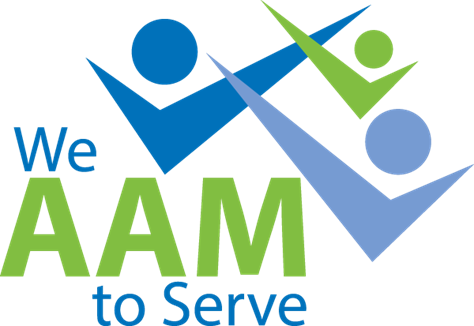The Virtual Career Fair Playbook
9/22/2020 - By Camille Benacci
Career fairs! While it might feel like the world has stopped, recruiters are still working hard to pursue talent in this newly saturated job market. Whether you are entering the job market fresh out of school or are job hunting for the first time in a while, virtual recruiting is uncharted territory for all of us; try out these tips at your next virtual career fair to push yourself over the top and land that dream job!
PRELIMINARY PREP
As with any IRL career fair (that’s "in real life"), a virtual career fair deserves a little advance preparation, if not more. Making sure that you are well prepared will save you a headache (and maybe some embarrassment) when the time comes.
- Do a test run of your video chat software before booting up for the fair. Make sure that your knowledge of Microsoft Teams, Zoom, etc. is up to snuff and enlist the help of a friend to see how everything looks on their end, too. If the job that you are hunting for requires any use of a computer at all, wasting time struggling with the software will not speak very highly of your tech skills.
- This is almost a given these days but be sure to update your LinkedIn profile ahead of time with a current photo and up-to-date resume, work experience, and contact information. LinkedIn is a huge tool for recruiting and there’s a good chance that recruiters will look you up here before and after the fair. These days you can’t hand out business cards, but a link to your LinkedIn profile is a worthy substitute. Don’t forget that asking for and adding recommendations to your LinkedIn profile will help recruiters get a better glimpse into your character. While you’re at it, this is also a good time to polish the rest of your online presence.
- Taking some time to make your setup is as professional as possible is a low-effort but powerful way to really make you stand out to recruiters. Purchasing a high-quality external webcam is probably asking a bit much, especially if you already have one built into your laptop. Situating your webcam at eye-level is a good start – not too close, not too far away and no double-chin angles either, please. Pair a good angle with some good lighting by making sure you are not over or underexposed. Throw on some of your best business professional duds (pants too, please) and you should be good to go. Make sure you're set up in a quiet room free from interruption. If the room is a little messy, consider adding a background to cover it up.
- Because you’re not in-person, why not take advantage of the virtual format and prepare notes for your conversation ahead of time? Write down 5 of your best skills and 5 of your weaknesses, and other common answers to recruiter FAQs. Know your future plans of when you will graduate with your bachelor's, if and when you are going on for your masters and when you will start studying for your CPA exam. While you’re at it, come up with some insightful questions for your recruiters so when they inevitably ask, “do you have any questions for me?”, you aren’t at a loss. Write these down on sticky notes and stick them to your monitor for easy access. Definitely not cheating... just working the system!
GAMETIME
It’s on! Time to put your skills and expertise on display. Use the following tips to virtually show your stuff!
- First and foremost, make sure that your video conference software is the only program running on your computer. Your binge-watching preferences are probably not at the top of the list of what your recruiter wants to know about you, so do your best to eliminate any Netflix autoplay or similar interruptions.
- Be intentional with your words and articulate as clearly as you possibly can. Sound tends to get garbled through the airwaves, so this is not the time to mumble. Have a little patience and be prepared to repeat yourself if your recruiter can’t hear you, and don’t be afraid to ask them to repeat themselves, either.
- You may be in a situation where you are speaking with a recruiter along with several other candidates at once. Conference calls are notoriously difficult to get a word in edgewise when there are multiple people on the line. Try to leverage that “raise your hand” button if you can. If available, use the chat feature to let your voice be heard – someone is definitely paying attention to the chat and will appreciate that you are adding your input to the conversation any way that you can!
- In radio they call it “dead air”, but everyone else might call it “awkward silence”. If you stumble upon a lull in the conversation, why not fill that space with one of those insightful questions that you prepared ahead of time? Every opportunity you have to speak is an opportunity to shine, so definitely use that dead air to your advantage to show how thoughtful you can be and really wow your recruiter!
And finally – if you love achieving success by contributing to the success of others, check out our Career page to see how you could kickstart your career with Saltmarsh!
ABOUT THE AUTHOR | Camille Benacci
Camille is a staff auditor in the Audit & Assurance Services Department of Saltmarsh, Cleaveland & Gund. Her primary areas of expertise include providing audit and assurance services for the firm’s non-profit and governmental clients. Prior to joining Saltmarsh, Camille worked in construction management where she performed administrative tasks including data entry and analytics. Connect with Camille on LinkedIn!
Related Posts
- The Social Workplace
- WEBINAR: Horror Stories in Employee Safety/Risk Management
- A Few Reasons Why I Love HR
- Sponsoring a Health & Welfare Benefit Plan: Are You 5500 Compliant?
- Have You Maxed Out the Contribution to Your Health Savings Account (HSA) for the 2021 year?
- Webinar Materials: The Cost of Attracting & Retaining Talent in Today's Market
- Training in a Remote Environment from a Young Professional's Perspective
- Covid-19 Implications For Presumptive Laws And Workers' Compensation
- IRS Extends Certain Tax Filing and Payment Deadlines to May 17
- New IRS Guidance Regarding Tax Due Date Change 2021
- The Virtual Career Fair Playbook
- Benefits of Community Involvement for Young Professionals
- WEBINAR MATERIALS: Strategies for Maximizing PPP Loan Forgiveness, Part IV
- PPP Loan Forgiveness Assistance
- WEBINAR MATERIALS: Strategies for Maximizing PPP Loan Forgiveness, Part III
- WEBINAR MATERIALS: Strategies for Maximizing PPP Loan Forgiveness, Part II
- COVID-19 is Accelerating the Rise of the Digital Economy
- WEBINAR MATERIALS: How COVID-19 is Impacting Retirement Planning
- Exhausted Your Cares Act Paycheck Protection Program Options? Main Street Lending Can Provide Additional Liquidity
- WEBINAR MATERIALS: Staying Connected & Empowering Your Team Using Collaboration Tools
- WEBINAR MATERIALS: Strategies to Propel Your Business Beyond the Pandemic
- Documentation & Accounting for PPP Loan Forgiveness
- A Return to Work in the New Normal
- COVID-19 Payroll Tax Relief - Credits & Deferral
- Federal Reserve Announces Main Street Business Lending Program as Part of Additional Actions to Provide Economic Aid
- View All Articles